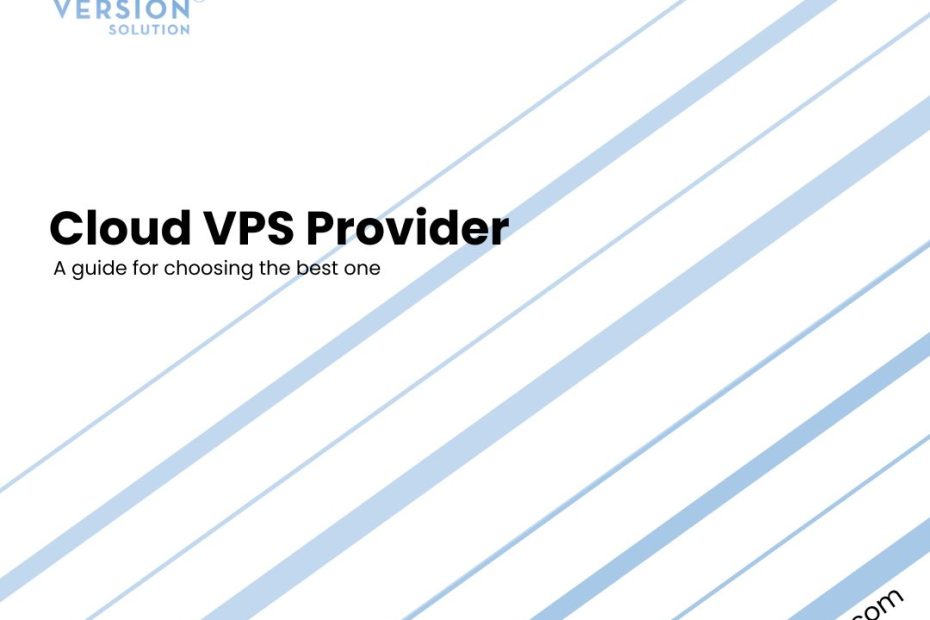In search of the best cloud VPS solution? I’ve got you covered with all the essential information for selecting the perfect cloud VPS service. Whether you’re a small business or a growing enterprise, finding the right cloud VPS can be overwhelming. But don’t worry, as I simplify the crucial factors and top providers in this comprehensive guide. Performance, scalability, security, and cost-effectiveness are all covered to help you make an informed decision.
Understanding VPS Hosting
VPS vs Shared Hosting
VPS hosting offers dedicated resources, ensuring that your website has a set amount of server resources specifically allocated to you. On the other hand, shared hosting involves sharing server resources with multiple users, potentially leading to slower performance during peak times. With VPS, you can expect better performance and reliability due to its dedicated resource allocation.
For example, if your website experiences a sudden surge in traffic, a shared hosting plan might struggle to handle the increased load, resulting in slower page loading times or even downtime. Conversely, with a VPS hosting plan, the dedicated resources ensure that your website’s performance remains consistent even during traffic spikes.
Another benefit of VPS over shared hosting is the ability to customize server settings and install specific software according to your requirements. This level of control is not typically available in shared hosting environments where server configurations are managed by the host.
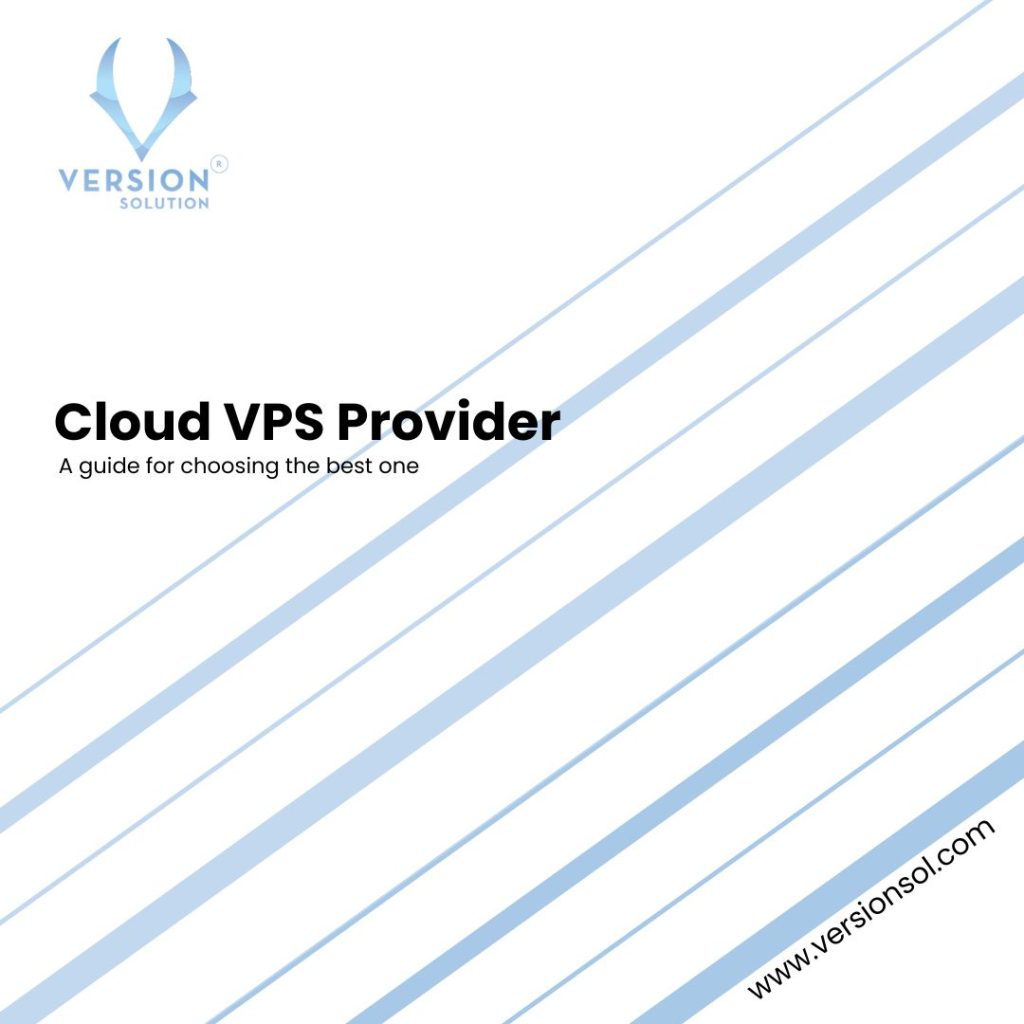
Cloud vs VPS Differences
In terms of cloud hosting, it provides scalable resources that can be adjusted based on demand. In contrast, VPS offers fixed resources which may limit scalability during sudden surges in demand. Cloud infrastructure tends to be more flexible than traditional VPS setups.
Imagine having an e-commerce site that experiences significant fluctuations in traffic throughout the year due to seasonal sales or promotions. A cloud-based solution would allow you to easily scale up or down based on these changes without any interruption in service quality.
When considering between cloud and VPS options for your business or project needs, understanding these differences will help you make an informed decision about which type of hosting aligns best with your requirements.
Choosing a Cloud VPS Provider
When choosing the best cloud VPS provider, it’s crucial to consider performance factors. Resource allocation plays a significant role in determining the performance of a Cloud VPS. The amount of CPU and RAM allocated to your virtual server directly impacts its processing power and multitasking capabilities.
Furthermore, network speed is another critical factor that affects overall performance. A fast and reliable network ensures seamless data transfer and quick response times for your applications and website visitors. Therefore, when evaluating different VPS hosting providers, it’s essential to inquire about their network infrastructure and bandwidth capabilities.
In addition to these technical aspects, personal experience with various VPS providers can provide valuable insights into their actual performance under real-world conditions. For example, I found that Provider A offered excellent CPU allocation for my specific workload requirements, resulting in smooth operation during peak usage periods.
Evaluating Top VPS Services for 2024
When evaluating the best cloud VPS services, it’s crucial to thoroughly research and compare providers. Start by examining their reputation and reliability. Look for customer reviews and ratings to gauge user satisfaction with the service. A reputable provider should have a strong track record of delivering reliable VPS solutions.
Comparing service level agreements (SLAs) is essential in determining the quality of service offered by different providers. Assess the uptime guarantees, support response times, and compensation for downtime as outlined in their SLAs. This comparison will help you identify which provider offers the most robust and dependable service.
Consider factors like data center locations, network infrastructure, and security measures implemented by each provider. These elements contribute significantly to the overall reliability of a cloud VPS service.
In analyzing features provided by cloud VPS services, focus on essential components such as backups and monitoring capabilities. Ensure that regular backups are included in the service to safeguard your data against potential loss or corruption. Monitoring tools are also critical for keeping track of your server’s performance and identifying any issues promptly.
Check if additional services like load balancing are available as part of the package or as optional add-ons. Load balancing can optimize resource utilization across servers, enhancing performance during high traffic periods.
Consider add-ons that allow customization based on your specific requirements; these could include enhanced security options or specialized storage solutions tailored to your needs.
Key Features for SEO Success
Fast Instance Provisioning
Fast instance provisioning is crucial for a cloud VPS as it ensures quick setup and deployment of virtual servers. This feature allows users to swiftly create, modify, or delete instances, enabling them to scale resources based on demand. For example, if a website experiences a sudden traffic spike due to an SEO success, fast instance provisioning ensures that the server can handle the increased load without downtime.
One key benefit of fast instance provisioning is its ability to support dynamic content changes in real time. This means that when implementing SEO strategies such as updating meta tags or adding new content, the changes are quickly reflected on the website. This feature contributes to better user experience and search engine rankings by ensuring minimal latency and high responsiveness.
Flexible Deployment Options
The availability of flexible deployment options provides businesses with the freedom to choose configurations tailored to their specific needs. Whether it’s selecting different operating systems or customizing server specifications like CPU cores and RAM size, flexibility in deployment empowers users to optimize their infrastructure for SEO success. Personalization also extends to software installations and updates which can be performed seamlessly based on individual requirements.
When choosing a cloud VPS, having diverse deployment options allows businesses to adapt their hosting environment according to changing SEO demands. For instance, they can easily implement A/B testing methodologies by creating multiple instances with varying configurations for performance evaluation purposes.
Network Performance
High network performance is imperative for achieving optimal SEO outcomes as it directly impacts website speed and reliability. Cloud VPS services offering low-latency connections ensure swift data transfer between servers and end-users devices – a critical factor in enhancing user experience that positively influences search engine rankings.
Importance of Cloud VPS Security
Cloud VPS security is crucial for protecting data from unauthorized access and breaches. It ensures that sensitive information remains safe and secure within the virtual environment. By implementing robust security measures, businesses can safeguard their valuable data against potential cyber threats.
Data Protection
One of the primary reasons why data protection is vital in a cloud VPS environment is to prevent unauthorized access to confidential information. With proper encryption and access controls, businesses can ensure that only authorized individuals have the necessary permissions to view or modify sensitive data. For example, using strong encryption algorithms like AES-256 can significantly enhance the security of stored data.
Another aspect of data protection involves regular backups to prevent the loss of critical information due to hardware failures or accidental deletion. Implementing automated backup processes ensures that even if there’s a disaster, such as a server failure, data remains intact and recoverable.
Disaster Recovery
Incorporating disaster recovery mechanisms into a cloud VPS setup is essential for minimizing downtime in case of unexpected events such as hardware failures or natural disasters. By having redundant systems and failover configurations in place, businesses can quickly restore operations without significant interruptions.
Conducting periodic disaster recovery drills helps organizations identify any weaknesses in their recovery processes and make necessary improvements before an actual emergency occurs.
Compliance Standards
Adhering to industry-specific compliance standards, such as HIPAA for healthcare or PCI DSS for payment card processing, is paramount when storing sensitive data in a cloud VPS environment. Meeting these standards not only protects customer information but also helps avoid hefty fines resulting from non-compliance with regulations.
Implementing access logs and audit trails provides visibility into who has accessed specific resources within the cloud infrastructure, aiding compliance efforts by ensuring transparency around data handling practices.
Pricing and Performance Trade-offs
Cost vs Quality
There’s a constant trade-off between pricing and performance. Lower-priced plans may offer less computing power, storage, or bandwidth compared to higher-priced options. It’s important to consider the specific needs of your website or application when weighing cost against quality. For example, if you run a resource-intensive website with high traffic volumes, investing in a more expensive plan with better performance capabilities might be essential for ensuring optimal user experience.
Considering prices is crucial but compromising on quality can lead to slow loading times, downtime during peak traffic hours, or limitations on concurrent users. Therefore, understanding the balance between cost and quality is vital in selecting the best cloud VPS service for your requirements.
CPU and Network Analysis
One way to evaluate the trade-off between pricing and performance is by analyzing the CPU power and network capabilities offered by different cloud VPS providers. Higher-cost plans often come with greater CPU resources and faster network speeds which are beneficial for handling complex computations or serving content to users across various locations efficiently.
Understanding how these technical aspects align with your specific usage patterns can help in making an informed decision that optimizes both prices and performance based on your unique needs.
Related: Free VPS hosting providers
Affordable Hosting Options
While it’s tempting to opt for the cheapest hosting option available, it’s important not to sacrifice reliability and speed solely based on cost considerations. Some affordable hosting providers may compromise on hardware quality or customer support which could impact overall site performance negatively.
Setting Up Your Cloud VPS
Operating System Selection
When choosing the best cloud VPS, it’s crucial to consider the operating system (OS) that best suits your needs. Popular options include Linux distributions like Ubuntu, CentOS, and Debian, as well as Windows Server editions. Each OS has its strengths: Ubuntu is known for its user-friendly interface and extensive community support, while CentOS is favored for its stability and security features. On the other hand, Windows Server offers seamless integration with Microsoft applications.
Personal insight: I have found that selecting an OS based on familiarity can streamline the setup process and ongoing management of a cloud VPS.
Before making a decision, assess your technical requirements and compatibility with specific software or applications. For instance, if you plan to run web hosting services using cPanel or Plesk control panels, ensuring compatibility with your chosen OS is essential. Consider whether you prefer open-source solutions or proprietary systems when weighing your options.
Application Deployment
Once you’ve selected an operating system for your cloud VPS, it’s time to deploy applications tailored to your needs. Whether it’s setting up a website using Apache or Nginx web servers or configuring databases such as MySQL or PostgreSQL, deploying these applications efficiently enhances the functionality of your server.
For me: During application deployment on my cloud VPS, I prioritize scalability by utilizing containerization platforms like Docker for efficient resource utilization and simplified application management.
To streamline this process further, leveraging configuration management tools like Ansible or Chef can automate repetitive tasks across multiple servers seamlessly. This not only saves time but also ensures consistency in application deployment across various environments.
Immediate Setup Benefits
The immediate benefits of setting up the best cloud VPS are manifold. Firstly, users gain full control over their virtual server environment without being tied down by physical hardware limitations often associated with traditional hosting solutions.
Benefits of Cloud VPS for Projects
Scalability and Flexibility
Cloud VPS offers scalability and flexibility, allowing users to easily adjust their resources based on project requirements. This means that if a project suddenly requires more computing power, storage, or bandwidth, it can be quickly scaled up without the need for physical hardware upgrades. For example, a website experiencing a surge in traffic due to a marketing campaign can seamlessly scale its resources to accommodate the increased demand.
Cloud VPS provides flexibility by enabling users to customize their virtual servers according to specific needs. Users have the freedom to install custom software, configure settings, and allocate resources as per the unique demands of their projects. This level of flexibility ensures that projects are not constrained by rigid infrastructure limitations.
Disaster Recovery Backups
One of the key benefits of utilizing cloud VPS for projects is its robust disaster recovery backup capabilities. With regular automated backups and redundant storage systems, critical data remains secure even in the event of hardware failure or unexpected incidents. In case of data loss or corruption, these backups can be swiftly restored to minimize downtime and ensure continuity of project operations.
In my experience working with cloud VPS solutions for various projects, I’ve found that having reliable disaster recovery backups brings peace of mind knowing that crucial project data is safeguarded against unforeseen events.
Datacenter Network SLA
When selecting a cloud VPS provider for projects, it’s essential to consider the center network SLA offered by different providers. A robust SLA guarantees high network availability and performance standards which are crucial for maintaining seamless connectivity and optimal performance across diverse project applications.
I’ve learned through my research that reputable providers offer SLAs with uptime guarantees exceeding 99%, ensuring minimal service interruptions during critical project activities.
Summary
After delving into the world of VPS hosting, evaluating top services, and understanding the importance of security and performance trade-offs, it’s evident that choosing the best cloud VPS provider is a critical decision for any project. Ensuring that the selected provider aligns with specific SEO needs and offers robust security measures is paramount. Considering the pricing and performance trade-offs can significantly impact the success of a project. Setting up a cloud VPS requires attention to detail, and the benefits it offers for various projects are substantial.
As you continue exploring cloud VPS options, remember to prioritize your project’s specific requirements. Take the time to assess each provider thoroughly and consider how their features align with your needs. By doing so, you can make an informed decision that sets your project up for success.
Frequently Asked Questions
What is VPS Hosting and How Does it Differ from Shared Hosting?
VPS hosting stands for Virtual Private Server hosting, which offers a dedicated portion of server resources. Unlike shared hosting, VPS provides more control, security, and scalability.
How to Choose the Right Cloud VPS Provider?
Consider factors like reliability, performance guarantees, customer support quality, data center locations, pricing transparency, and scalability options when choosing a cloud VPS provider.
What Key Features Should I Look for in a Cloud VPS Service for SEO Success?
Look for features such as high uptime guarantees, fast loading times through SSD storage or caching solutions, scalable resources to accommodate traffic spikes without compromising speed or performance.
Why Is Security Important When Choosing a Cloud VPS Provider?
Security is crucial to protect your data and ensure the stability of your website. Look for providers offering DDoS protection measures, firewalls, regular security updates & patches.
What Trade-offs Exist Between Pricing and Performance in Cloud VPS Services?
Lower-priced plans may offer limited resources resulting in slower performance during peak traffic periods. Higher-priced plans typically provide better performance due to increased resource allocation.