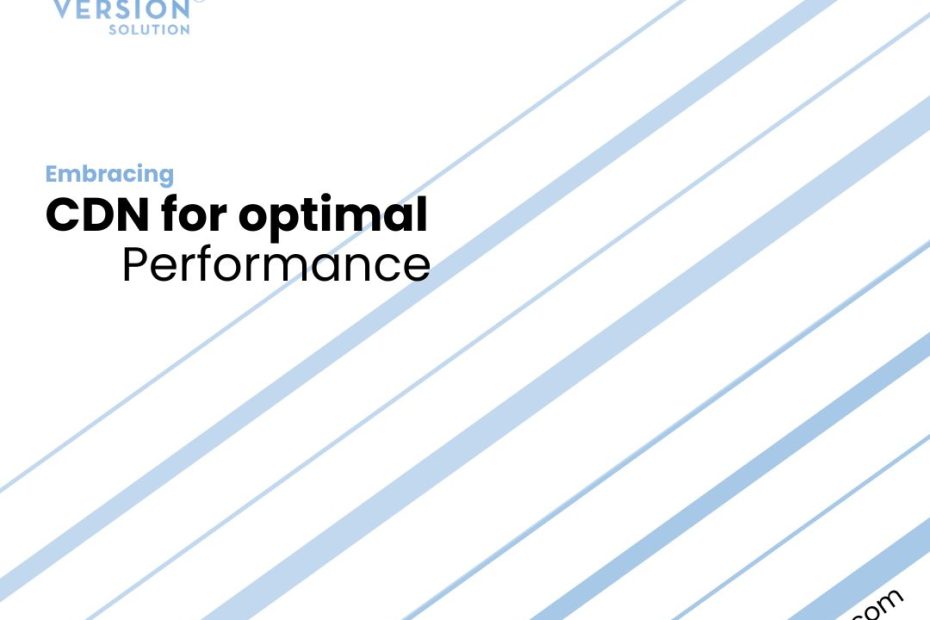Cloudflare and WordPress integration is a game-changer for website performance. With its robust security features, Cloudflare provides an extra layer of protection while speeding up your WordPress site. This blog post delves into the seamless setup process, highlighting the benefits of leveraging Cloudflare’s content delivery network (CDN) for WordPress. You’ll discover practical tips to optimize caching and ensure smooth functioning.
Exploring how Cloudflare enhances WordPress functionality and discussing best practices for configuration, this post aims to equip readers with comprehensive insights into maximizing their website’s potential through this powerful combination.
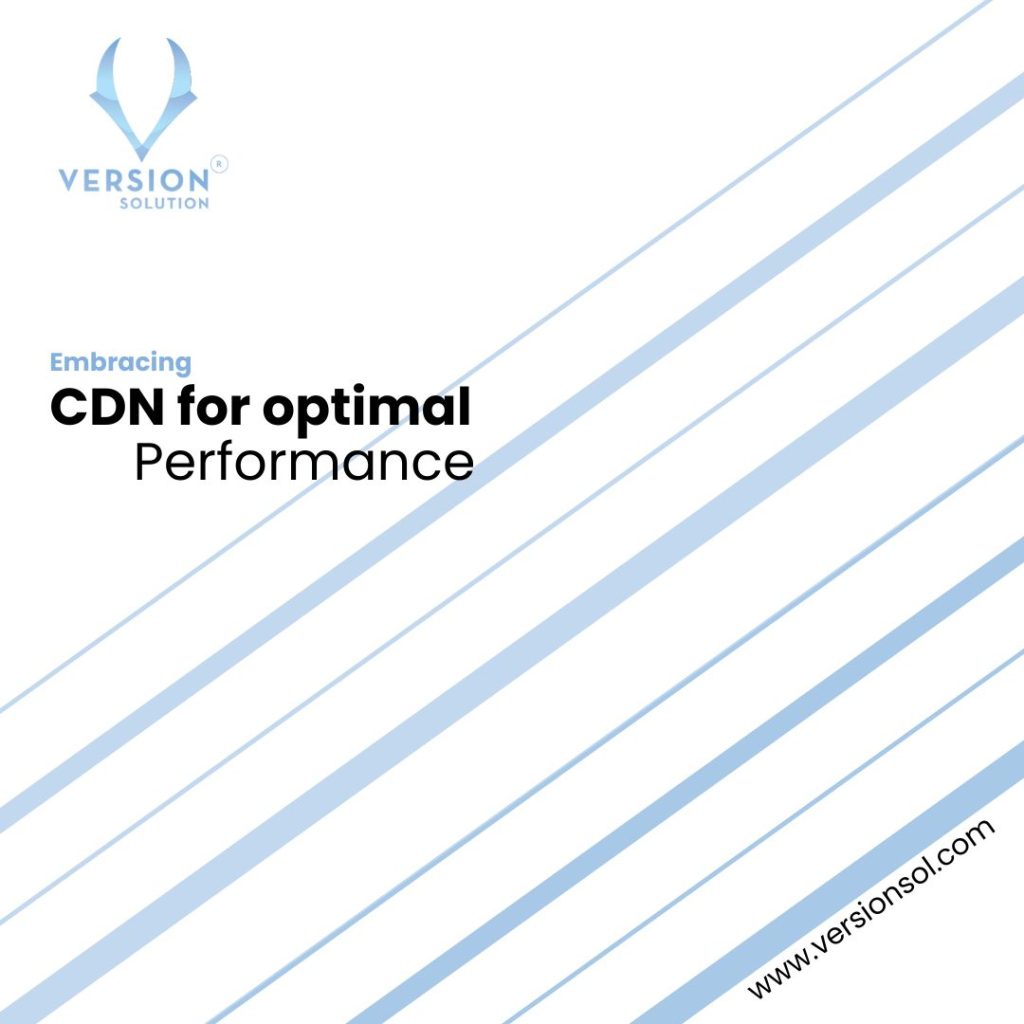
Embracing Cloudflare for WordPress
Cloudflare provides essential security features for WordPress sites, including protection against DDoS attacks. The Web Application Firewall ensures that WordPress websites are safeguarded from various online threats. The SSL setup offered by Cloudflare guarantees secure data transmission between the server and visitors.
For instance, when a website is under attack from a DDoS assault, Cloudflare’s robust security measures can effectively mitigate and minimize the impact of such an attack. This level of protection ensures that WordPress site owners can have peace of mind knowing that their websites are shielded from potential harm.
Moreover, implementing Cloudflare’s SSL setup not only encrypts data but also establishes trust with visitors who prioritize secure browsing experiences.
Cloudflare’s CDN (Content Delivery Network) significantly enhances the loading speed of WordPress websites by distributing content across multiple servers worldwide. Furthermore, its caching options optimize performance by storing frequently accessed resources closer to visitors. The minification tools provided by Cloudflare reduce file sizes, resulting in faster loading times for web pages.
In practice, leveraging Cloudflare’s CDN allows website owners to deliver content more efficiently to users around the globe. By reducing latency and improving load times through caching and minification tools, site owners can provide a seamless user experience while maintaining high performance standards.
Setting Up Cloudflare on WordPress
Creating a Cloudflare account is a straightforward process that facilitates easy access to Cloudflare services. The user-friendly interface ensures a seamless integration with WordPress sites, allowing users to efficiently manage their website’s performance and security. Upon account creation, users gain access to a dashboard that simplifies the management of Cloudflare settings.
The DNS configuration process for linking domains to Cloudflare is simple and efficient. It seamlessly integrates with existing DNS records in WordPress, ensuring smooth traffic routing through Cloudflare. This streamlined process allows website owners to enhance their site’s performance and security without encountering complex technical hurdles.
Setting up SSL on WordPress sites is crucial for securing data transmission, and Cloudflare simplifies this process for enhanced security. With its support for troubleshooting SSL errors, users can quickly resolve any issues that may arise during the setup process.
Cloudflare offers seamless integration with popular WordPress plugins, enhancing the functionality of its services on WordPress websites. Optimized plugin integration contributes significantly to improved site performance by leveraging the capabilities of both Cloudflare and WordPress plugins.
Optimizing WordPress Performance with Cloudflare
Cloudflare offers customizable caching options to enhance WordPress site speed. By utilizing cache settings tailored to specific content types, such as HTML, CSS, and JavaScript files, website owners can significantly improve loading times. This reduction in loading time not only enhances user experience but also reduces the server load.
For instance, by caching static resources like images and stylesheets on Cloudflare’s edge servers, a WordPress site can deliver content more efficiently to visitors worldwide. This means that when a visitor accesses the website from a different geographical location, the cached content is served from a closer data center instead of directly from the origin server. As a result, this minimizes latency and speeds up page loads for global audiences.
By customizing caching rules through Cloudflare’s intuitive dashboard or using their API, webmasters have granular control over what gets cached and for how long. This level of control allows them to strike an optimal balance between performance gains and ensuring that dynamic content remains fresh.
Cloudflare provides powerful minification tools that automatically optimize code within WordPress sites. These tools reduce file sizes by removing unnecessary characters without affecting functionality. For example, removing comments and white spaces from CSS or JavaScript files helps streamline their delivery to visitors’ browsers.
When I first implemented Cloudflare’s minification tools on my WordPress site, I noticed an immediate improvement in page load times due to reduced file sizes and faster rendering of web pages. The automatic optimization saved me time compared to manually optimizing each file myself.
Furthermore, these minification capabilities extend beyond just reducing file sizes; they also include features like Brotli compression support which further enhances website performance by delivering smaller compressed files.
In addition to its caching and minification features, Cloudflare offers robust image optimization tools designed specifically for WordPress websites. These tools automatically compress images without sacrificing quality while also enabling lazy loading—a technique where images are loaded only as they come into view during scrolling.
Key CDN Features for WordPress
Global Reach
Cloudflare’s global network spans across numerous data centers worldwide, ensuring that your WordPress website content is delivered swiftly to visitors regardless of their geographic location. This expansive reach significantly improves website accessibility and performance in diverse regions, ultimately enhancing user experience and bolstering your site’s SEO rankings. For instance, a visitor from Europe can access a website hosted in the United States just as quickly as someone accessing it locally.
The global reach of Cloudflare ensures that your WordPress site can effectively cater to an international audience without compromising on speed or performance. This means that whether you’re running a blog, e-commerce store, or business website using WordPress, you can count on Cloudflare to deliver content seamlessly around the world.
Bandwidth Savings
By leveraging Cloudflare’s efficient content delivery and optimization techniques, WordPress users can benefit from substantial bandwidth savings. The platform reduces server load through smart caching mechanisms and optimized file delivery methods, leading to significant cost reductions in terms of bandwidth usage. Furthermore, its advanced data compression capabilities minimize the overall bandwidth requirements for delivering your website’s assets.
Implementing Cloudflare with WordPress not only enhances site performance but also helps save on operational costs associated with hosting and maintaining a high-traffic website. With reduced bandwidth consumption due to optimized content delivery strategies offered by Cloudflare’s CDN services, businesses can achieve better cost-efficiency while providing an exceptional user experience.
Automatic Optimization
Cloudflare offers seamless integration with WordPress websites by providing automated tools for ongoing performance enhancements without requiring manual intervention. Through continuous monitoring and adjustment of various site settings based on real-time analytics data, automatic optimizations are applied to ensure optimal performance at all times. These automatic updates guarantee that your site remains consistently optimized even as traffic patterns fluctuate or new content is added.
Incorporating automatic optimization features into a WordPress-powered website via Cloudflare allows webmasters and developers to focus more on creating engaging content rather than constantly tweaking technical parameters for improved performance.
Protecting Your WordPress Site
DDoS Mitigation
Cloudflare’s DDoS mitigation is an essential feature for safeguarding WordPress sites from malicious attacks. By leveraging sophisticated algorithms, Cloudflare identifies and blocks DDoS traffic in real-time, ensuring the uninterrupted performance of your website. This protection is crucial for site owners to maintain the availability and accessibility of their WordPress site, even during potential cyber threats.
The Web Application Firewall (WAF) provided by Cloudflare offers robust defense against web-based attacks, making it a vital tool for securing your WordPress site. With customizable security rules tailored to specific WordPress site needs, the WAF ensures that your website remains shielded from various online threats. For instance, this feature can prevent common vulnerabilities such as SQL injection and cross-site scripting, providing peace of mind to site owners regarding the security of their WordPress websites.
I’ve found that integrating Cloudflare with my own WordPress sites has significantly enhanced their security posture while allowing me to focus on creating content without worrying about potential cyber threats. The ability to customize security rules based on specific requirements has been particularly valuable in ensuring comprehensive protection for my websites.
Selecting the Right CDN Provider
Performance Metrics
Cloudflare offers detailed performance metrics specifically tailored for WordPress sites, providing valuable insights into site speed, traffic patterns, and visitor behavior. These metrics are essential for understanding how a WordPress site is performing and can help in identifying areas for improvement. For example, by analyzing these performance metrics, website owners can pinpoint slow-loading pages or high-traffic periods and take necessary actions to optimize their site’s performance.
These insights play a crucial role in enhancing user experience by ensuring that the website loads quickly and functions seamlessly across various devices. By leveraging Cloudflare’s performance metrics, WordPress users can make informed decisions about optimizing their websites to meet the specific needs of their audience.
I have found that having access to such comprehensive performance data has been immensely beneficial in my own experience with managing WordPress sites. It has allowed me to identify areas needing improvement and implement targeted solutions to enhance overall site performance.
Pricing Models
Cloudflare provides flexible options designed to accommodate the diverse needs of WordPress users. The transparent pricing structure allows website owners to select scalable options based on their unique requirements without overpaying for unnecessary features. This flexibility is particularly advantageous for individuals or businesses looking for cost-effective CDN services tailored specifically for WordPress.
Moreover, Cloudflare’s pay-as-you-go or subscription-based models offer affordability and adaptability, making it an attractive choice for those seeking budget-friendly yet reliable content delivery solutions.
Support Services
Cloudflare stands out by offering comprehensive support services aimed at addressing any issues encountered by WordPress users utilizing their platform as a CDN provider. With dedicated support channels specifically catering to resolving WordPress-specific queries, users can rest assured that they will receive prompt assistance when encountering technical challenges related to their websites.
Troubleshooting Common Cloudflare Issues in WordPress
Resolving SSL errors on WordPress sites is crucial for maintaining a secure and trustworthy online presence. When encountering SSL issues, it’s essential to ensure that the SSL certificate is correctly installed and configured. This involves verifying the certificate’s validity, ensuring it matches the domain name, and checking for any mixed content warnings.
Cloudflare provides comprehensive support resources to address common SSL setup issues. Users can access step-by-step solutions for fixing SSL-related problems through Cloudflare’s knowledge base articles, community forums, and customer support channels. Leveraging Cloudflare’s flexible SSL option can help resolve compatibility issues with certain browsers or devices.
In some cases of troubleshooting SSL errors, I’ve found that ensuring all website assets are loaded over HTTPS can rectify mixed content warnings. It’s also beneficial to periodically review the SSL configuration within both Cloudflare and WordPress to guarantee seamless integration between the two platforms.
Managing redirects effectively within Cloudflare for WordPress sites is vital for optimizing user experience and SEO performance. Troubleshooting redirect issues using Cloudflare’s tools and resources involves inspecting page rules set up in the Cloudflare dashboard, validating origin server settings, and checking for conflicting redirection directives.
Cloudflare offers guidance on best practices for handling URL redirections in a WordPress environment. This includes implementing 301 redirects when restructuring URLs or migrating content, as well as utilizing page rules to create custom forwarding paths based on specific criteria such as device type or geographic location.
When dealing with redirect issues, I’ve learned that thoroughly reviewing existing page rules in Cloudflare often unveils misconfigurations causing unexpected behavior. Furthermore, regularly monitoring website traffic patterns can provide insights into potential redirection challenges arising from changes in user behavior or search engine algorithms.
Measuring the Impact of Cloudflare on SEO
Speed Testing
Cloudflare plays a crucial role in facilitating speed testing tools to assess website performance. These tools provide comprehensive insights into page load times, resource loading, and overall speed metrics. By utilizing these insights, website owners can identify areas for improvement in site performance. For WordPress sites specifically, this means being able to pinpoint and address any issues that may be affecting user experience and search engine rankings.
For example, by analyzing the data from speed tests provided by Cloudflare, website owners can determine if certain elements or plugins are slowing down their WordPress site. This knowledge allows them to make informed decisions about optimizing their site’s performance for better SEO results.
speed testing aids in identifying potential bottlenecks or inefficiencies within the website infrastructure. This information is invaluable for ensuring that the WordPress site is delivering optimal user experiences while also meeting the technical requirements set forth by search engines.
Uptime Monitoring
Another significant benefit of using Cloudflare with WordPress is its uptime monitoring services. These services allow website owners to track their site’s availability in real-time and receive alerts and notifications regarding downtime incidents. By having this level of visibility into their site’s uptime status, WordPress users can promptly address any issues that may arise and minimize disruptions to both user experience and search engine crawling activities.
In my personal experience working with WordPress websites, I’ve found that having access to real-time uptime monitoring through Cloudflare has been instrumental in quickly addressing any unexpected downtime events before they escalate into more significant problems.
Final Remarks
In conclusion, Cloudflare offers a multitude of benefits for WordPress users, from improved site performance to enhanced security measures. By embracing Cloudflare and following the steps outlined in this article, you can optimize your WordPress site and provide a better experience for your visitors. Remember to regularly monitor the impact of Cloudflare on your site’s SEO and address any potential issues that may arise.
I encourage you to take the time to implement Cloudflare for your WordPress site and explore its various features to maximize the benefits. Your efforts in optimizing performance and ensuring security will not only enhance user experience but also contribute to the overall success of your website.
Frequently Asked Questions
What are the benefits of using Cloudflare for WordPress?
Cloudflare offers improved website performance, security features, and content delivery network (CDN) services for WordPress sites. It helps in reducing load times, mitigating DDoS attacks, and optimizing content delivery.
How can I set up Cloudflare on my WordPress site?
To set up Cloudflare on a WordPress site, you need to create an account on the Cloudflare website, add your website to their dashboard, update your domain’s nameservers, and configure settings through the Cloudflare plugin in WordPress.
What performance optimizations does Cloudflare offer for WordPress?
Cloudflare optimizes WordPress performance by caching static content, enabling HTTP/2 and TLS 1.3 protocols for faster loading times, minimizing latency with its global network of servers, and offering image optimization features.
How does Cloudflare protect my WordPress site?
Cloudflare protects a WordPress site by providing security measures such as web application firewall (WAF), DDoS protection, SSL encryption enforcement, bot mitigation tools, and real-time threat intelligence to safeguard against various online threats.
Can I measure the impact of using Cloudflares on SEO for my WordPress Site?
Yes. You can measure the impact of using Cloudfare on SEO by analyzing metrics like page load speed improvements after implementing Cloudfare’s CDN services which can positively influence search engine rankings.