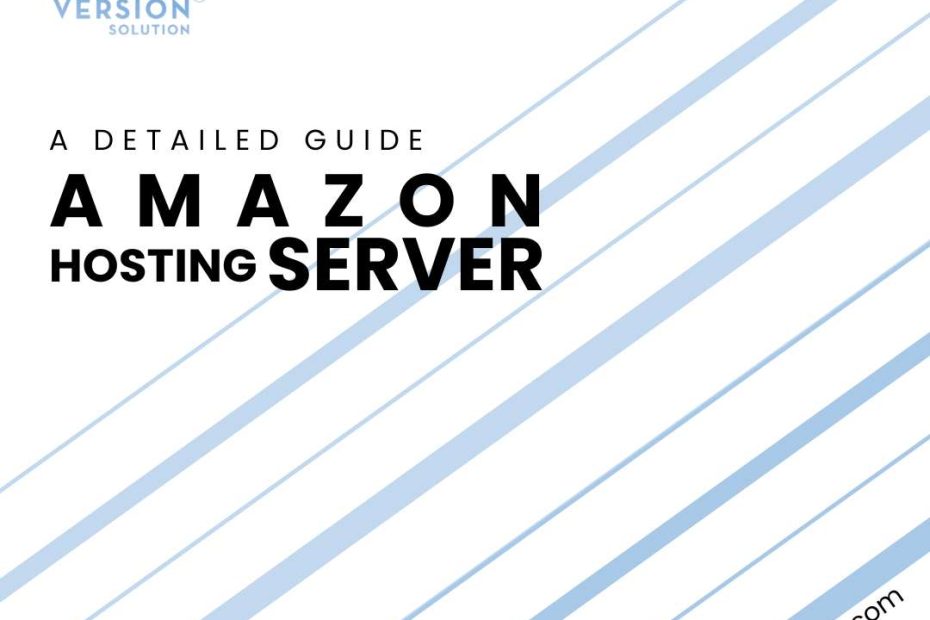Amazon hosting servers are cloud-based web hosting services that enable you to build and manage websites and applications on the Amazon Web Services network. More than 200 fully operational solutions are offered by AWS. It is the largest and most well-known cloud platform globally, with data centers located across the globe. Whatever your demands, AWS offers a hosting solution that may accommodate a complicated, high-performance application or a straightforward, low-cost website. We will examine the benefits and dark side of utilizing Amazon hosting servers in this blog post. We will also share with you some tips for making purchases. So let’s get started!

Benefits of Amazon Hosting Servers
You may wish to use Amazon hosting servers for your application or website for a variety of purposes. These are a few of the principal advantages that AWS provides:
Scalability: Depending on how much traffic your website or application receives, AWS hosting servers can automatically scale up or down. Users can improve web performance and availability by utilizing services like Amazon Cloud Front, Elastic Load Balancing, and Auto Scaling.
Reliability: High levels of uptime and dependability are built into AWS hosting servers. With its extensive worldwide network of data centers and regions. AWS provides your data and resources with several layers of redundancy and backup. Services like Amazon S3, EBS, and RDS are available for users to store and safeguard data.
Flexibility: You can select from a large selection of web apps, development stacks, and operating systems while using AWS hosting servers. You can create your environment with Amazon EC2, Amazon ECS, or Amazon EKS, or you can use pre-configured options like Amazon Lightsail, AWS Amplify, or AWS Elastic Beanstalk. Additionally, you can integrate your website or application with additional AWS features and services by using AWS SDKs and tools.
Cost-effectiveness: There are no up-front fees or lengthy contracts with AWS hosting servers; you are only charged for the resources you utilize. Additionally, you can benefit from the AWS Free Tier, which provides temporary free access to several services offered by AWS.
Disadvantages of Amazon Hosting Servers
AWS hosting servers let you host your website or app online. They have many benefits, but also some problems. One problem is that AWS hosting servers are hard to use. You need to set up and manage many things. You need to know how AWS works and how much it costs. Users may need help from AWS experts or other tools and services.
Another problem is that you need to keep your website or app and your data safe on AWS. AWS is safe by default, but you need to do more. You need to use things like encryption, firewalls, IAM, and multi-factor authentication. You also need to follow the rules and laws for your business and place, such as GDPR, HIPAA, and PCI DSS. A third problem is that AWS hosting servers can make you rely on AWS too much. AWS hosting servers can limit your choices and freedom. It can be hard and expensive to move to another cloud provider or hosting service. You might also have problems with other platforms and technologies that AWS does not support.
Related: WordPress Website Hosting
Tips for Buying Amazon Hosting Servers
AWS is a big and good company that lets you use their computers on the internet. They have many kinds of computers, like EC2, S3, RDS, and more. You can use these computers to run your website, app, or data on the internet, with fast speed, big size, safe protection, and low price. However buying AWS hosting servers is not easy. You have to think about many things, like what you need, how much money you have, how good you are with computers, and what you like. In this blog post, we will tell you some tips for buying AWS hosting servers, from what we know and do.
Step 1:
Recognize your needs.
This implies that you should consider your goals for your website or app as well as the type of hosting provider you’ll need to achieve them. Considerations to consider include your budget, the number of users you anticipate, the speed and quality of your website or app, the safety and legality of your data, and your level of expertise and knowledge when it comes to using hosting services. These factors will aid in your selection of the top Amazon hosting servers.
Step 2:
Pick the best option
It means that you should see the different Amazon hosting options that AWS has, and see which one is the best for your needs and wants. AWS has many hosting options that can work for different kinds of websites and apps, such as simple websites, changing websites, WordPress websites, shopping websites, and more. You can use the AWS website hosting page to learn more about these options and what they can do and give you. You can also use the AWS pricing calculator to guess how much each option will cost you, and see different prices and plans. This will help you find the best Amazon hosting option for your money and worth.
Step 3:
Try before you buy
You should test and check the Amazon hosting option that you have picked, and see how it works for your website or app. AWS has a free tier that lets you use some AWS services for free for some time. You can use the free tier to try the Amazon hosting option that you have picked and see how it does and meets your hopes. You can also use the AWS free tier page to learn more about the free tier who can use it and for how long. This will help you decide if the Amazon hosting option that you have picked is the right one for you.
Step 4:
Get help and support
This means that you should use the things and ways that AWS gives to help and support you with your Amazon hosting servers. AWS has many things and ways that can help you learn more about AWS hosting servers and how to use them, such as AWS documents, AWS blogs, AWS forums, and AWS videos. You can also use the AWS support center to talk to AWS support and get help and advice. You can also use AWS IQ to connect with AWS experts and companies who can help you with your AWS hosting servers. This will help you fix any problems or challenges that you might have with your AWS hosting servers.
Conclusion
Cloud-based web hosting options like Amazon hosting servers provide your website or application with scalability, dependability, flexibility, and affordability. You should be mindful of their drawbacks, though, which include difficulty, and safety. If you’re thinking about purchasing Amazon hosting servers, you should decide what you need and want, evaluate your options pick the finest one, try before you buy, and receive support and assistance. We hope that this blog post has provided you with some helpful knowledge and understanding about Amazon hosting servers and their usage. Please use the comments section below to ask any queries or provide comments.
Also Learn About: Cloud VPS Hosting